Google tries to help distinguish misinformation

Pandemic COVID-19. Elections in every state… Fact-checkers around the world have had a busy year. More than 50,000 new fact-checks appeared on Google’s search engine in the past year, with all fact-checks recording more than 2.4 billion search impressions in that period.
A growing body of external research suggests that fact checks can help counter falsehoods. In a new report sponsored by the Google News Initiative and published today, researchers Ethan Porter, Thomas Wood and Yamil Velez found that taking action in the form of fact-checking reduces the impact of misinformation. But fact-checking is not just for experts. Every day, people look for evidence to confirm or refute information they are unsure of. In the last 12 months, Google searches for “is it true that…” than “how to bake bread,” which, given last year’s sourdough bread craze, is saying something. How to verify the degree of veracity of the information?
1. Find out more about the source.
Have you ever come across a surprising story from a website you’ve never heard of? First, check the source itself.
2. Check that the image is used in the correct context.
As the old saying goes, a picture is worth a 1000 words. However, a picture can also be taken out of context or edited to mislead. You can search for an image by right-clicking on the photo and selecting “Search for image in Google”. You can do the same on your mobile phone by touching and holding the image. This will search for the image and check if it has appeared on the internet before and in what context, so you can see if it has been altered from its original meaning.
3. Check the news coverage.
What’s better than one source? Several! Look at how (and if) different news sources reported on the same event to get the full picture. Switch to news mode or search for a topic on news.google.com. If this option is available, be sure to click on “Full News Coverage”.
4. Consult fact-checkers.
Fact-checkers may have dealt with that random story your relative sent you in a group chat – or one like it that points you in the right direction to find out what really happened. Try looking up the topic in Fact Check Explorer, which collects more than 100,000 fact checks from reputable publishers around the world.
5. Use Google Maps, Earth or Street View to verify the location.
Fake news about events that took place in distant places can spread because we don’t know their location. To find out if a photo actually came from the place it claims to be from, try looking at Google Earth or checking out Street View of the location on Google Maps.
Let’s say a friend sends you a story about a Bigfoot walking by the Eiffel Tower in Paris, France. A Street View search of the Eiffel Tower will at least confirm that the tower doesn’t have a big red cowboy hat on top (like it does in Paris, Texas). If that part doesn’t add up, the rest of the story may be suspect.
For more tips and best practices, check out the resources compiled by the International Fact-Checking Network at factcheckingday.com. And if you’re a journalist, check out GNI’s training center.
Source, photo: blog.google.com, pixabay.com
Author of this article
WAS THIS ARTICLE HELPFUL?
Support us to keep up the good work and to provide you even better content. Your donations will be used to help students get access to quality content for free and pay our contributors’ salaries, who work hard to create this website content! Thank you for all your support!




OR CONTINUE READING