Miss the ability to edit a sent message on your iPhone? Now you can!

Miss the ability to edit a sent message on your iPhone? Now you can!
iOS 16 brings an edit function for sent messages that lets you retroactively correct mistakes. Before you panic, let’s take a look at how to do it. Here are the steps:
- Open the Messages app and find the conversation with the sent message.
- Long-press the message you want to edit and select “Edit” from the menu.
- Make the desired edits to the message text.
- Tap the blue icon next to the text box to save your changes.
- However, it is good to keep in mind that:
This feature is only available for iOS 16 and later.
Only iMessages (blue bubbles) can be edited, not regular SMS (green bubbles).
The recipient of the message will receive an edit notification.
The time limit for editing a message is 15 minutes.
If you are not sure whether to edit a message, it is better to leave it as it is. Sometimes it is better to admit a mistake with humour than to try in vain to cover it up.
Photo source: www.pexels.com
Author of this article
WAS THIS ARTICLE HELPFUL?
Support us to keep up the good work and to provide you even better content. Your donations will be used to help students get access to quality content for free and pay our contributors’ salaries, who work hard to create this website content! Thank you for all your support!




OR CONTINUE READING